Blog
My top 3 client management tips
.png) Here are 3 simple processes that will help make your clients feel more comfortable and get you better organised so you're not so stressed. A lot of it is common sense but it should still be turned into Standard Operating Procedures so staff know what is expected of them.
Here are 3 simple processes that will help make your clients feel more comfortable and get you better organised so you're not so stressed. A lot of it is common sense but it should still be turned into Standard Operating Procedures so staff know what is expected of them.Client Welcome
When a new client walks into our very cool office it is a new environment for them and they're unsure of where to sit or what to do so we need to make them feel at ease. All staff are taught to:
- Welcome the client with a hand-shake and smile and say "Hi. I'm [staff member name]. How can I help?"
- Fullfill client's request such as directing them to the appropriate staff member or answering any questions they have.
- Once you have met their request direct them to a comfortable chair and ask if they would like a coffee, tea or juice.
If the client is meeting a staff member make sure that you are supporting that staff member by helping them with any resources they may need such as the video projector, additional advice or even just pen and paper.
This above process is followed by all staff (including me). The most important person in the room is the client so if I can make them and my staff a coffee so they feel more comfortable then that is a really easy task to do and shows that you are working as a team.
Follow-ups Folder
You don't need fancy Customer Relations Management (CRM) software to keep track of where your quotes or other emails are at. You can do it manually like this:
- In your email program (Outlook, Thunderbird, etc) create a folder called Follow-ups.
- In your calendar (Google, Outlook, etc) schedule to follow-up all the emails you have in your followups folder at least once per week.
Even though we do have a fancy CRM I still use this process because it is really easy to follow and very effective. Here's what my follow-ups folder looks like today:
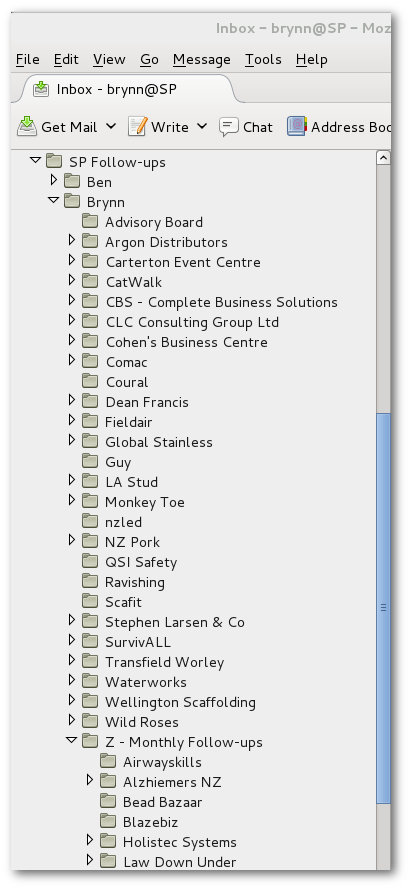
90 Day Follow-Up Procedure
Last but not least, you need to follow-up with your clients at least every 90 days. If you don't, they'll forget why they did business with you and could switch to a new company that has contacted them. Every 90 days we send a follow-up email to all current clients offering them a free meeting. This is how we do it:
- Export client database from our Xero online accounting system into our email marketing system.
- Send out out a template email to all recipients that says:
Hi [client first name is automatically entered here]
Its that time when we invite you to come in for your free 3 monthly website review meeting. This meeting is for us to go through your website statistics and analyse how the website is doing and where any improvements could be made. We can also discuss any questions you may have and provide addtional website training if you require.
If you'd like to book a meeting or teleconference just email me back and we can arrange a date and time.
- Remove any people who are not supposed to be in the database.
- Arrange a meeting time with clients who reply and wish to take up the offer.
- Email clients before the meeting to ask if they have anything specific they wish to discuss so you can prepare for their questions.
- Spend half an hour before each meeting to prepare. Find out about the company and look at statistics to indicate how well their website is performing. Also think of ways that the website can be improved and find answers to anything specific they have indicated they wish to discuss.
- Have the meeting.
As you can see, most this is actually just good time management and being organised. It makes a huge difference to your clients because it ensures you're taking care of their needs and it also stops you from getting overloaded because you have everything under control.
brynn :-)
 About
About
Brynn


