Blog
Use Google Reviews to get more customers

Google Reviews on Google Business Listings have been shown to get 10% - 20% more clicks. In this blog I'm going to show you how I got my own website to Number 1 in Google Business Listings for the search phrase "Internet Marketing Manawatu". This means that when people search for that phrase our details show up in the entire right column of Google Search. We're also at number 3 for phrases such as "Web Design Manawatu". However, because we have a 5 Star Google rating it's more likely that people will click our link. Here's what it looks like in the Google Business Listings "3 pack":
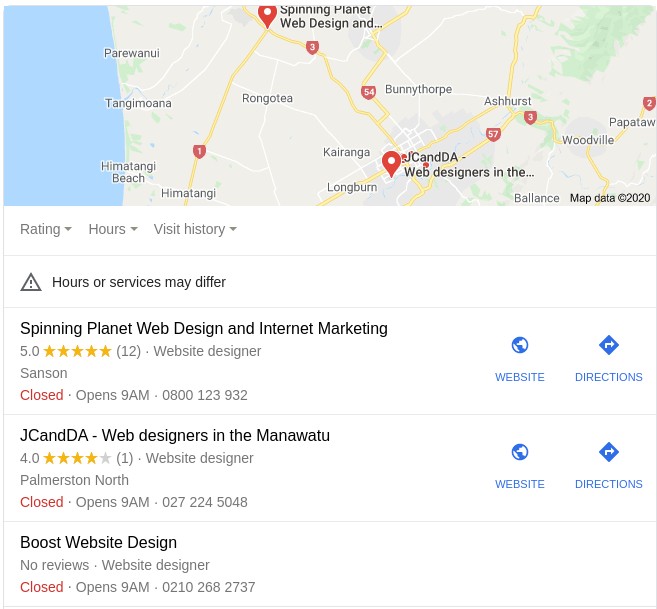
These are the steps I'm going to show you that will get you a lot more clicks to your website:
- Setup basic SEO so your Home page that mimics your Google business listing
- Update your Google Business Listing so it has the right words for you to get found
- Get more reviews so your "Star Ratings" will show in Google Business Listings.
Basic SEO
I've found that the most important factor for getting found by Google is the META Title of your Home page. Use our Meta Tag Analyser tool here to see what your Title is: /meta-tag-analyzer
Change the Title of your Home page to include the most important keywords that you want to get found for. For example, our Home page title is presently "Spinning Planet: Palmerston North Web Design and Internet Marketing"
Now also use those words in your Meta Description and as the first sentence on your Home page. For example, our Meta Description is "Spinning Planet, Palmerston North, provide professional website design & internet marketing. 100% money back guarantee. Call 0800 123 932." See how I used our phone number in the description? The reason I did that is because that's what will show up in the Google search results and it's more likely people will call you if your phone number is there. Here's what it looks like in a Google search:

Once you're happy with your Title and Description, submit it to Google using our Meta Tag Analyser tool: /meta-tag-analyzer
Update your Google Business Listing
Sign in to your Google Business Listing page and make sure you've completed as many of the fields as possible such as Work Hours, Photos, etc. Here's a snapshot of what ours looks like:

Here's another valuable tip. If your business is listed with other directories such as www.hotfrog.co.nz or www.finda.co.nz make sure that your business name, description and address are exactly the same on all of them because Google compares those things to decide whether you should be in the top 3 business listings.
Google Reviews
Use this website to generate a short URL to your Google Business Listing review page: https://supple.com.au/tools/google-review-link-generator/
You'll need at least 5 reviews before you the stars start showing up in your Google business listing and it can still take up to 10 days for them to show up. Here's what I did to get reviews:
- I searched through my address book for people I knew with Gmail email addresses because they can easily post a review.
- In our business e-newsletter that we send out once a month I wrote this:
Conclusion
Some minor text changes on your website, in your Google Business Listing and asking friends and clients to give you a Google Review can make a huge difference to the amount of visitors you get to your website and the quality of those visitors. If you have any questions please feel free to message me.
 About
About
Brynn


